Is Your T-Mobile Smartphone Acting Dumb?
If you are like most of the new adopters of smartphone technology, you have probably recently been to your local T-Mobile store, authorized dealer store, or online, where you get the best deals in terms of pricing like with Let'sTalk or Wirefly and have upgraded your standard feature phone to a new smartphone.
So, now you have the new smartphone and start using it. You start noticing that the data network has trouble connecting, your network connection or number of bars, if you will, is dropping unexpectedly. A couple of months ago, T-Mobile upgraded the sim cards that are to be used on the new smartphones. So, what to do? The first thing you want to do is call T-Mobile's Customer Service number (611), and let them know that you learned that your sim card is the old one and that you have been having trouble with connectivity issues. They will direct you to the nearest corporate-owned T-Mobile Store and instruct you to ask for a new sim card. The store should be able to give you the new sim card for free. If they claim otherwise, ask them to put the charge on your account, contact Customer Service and they will credit your account to make the new card free.
How do you know that your sim card is not optimized for smartphone use?
Take out the sim card from your phone and look at the side with the small metallic square. If there are numbers at the top and the bottom of the card, then your card is optimized. If it is totally blank except for the metallic square, golden in color, then you have an old sim card and it needs to be replaced.

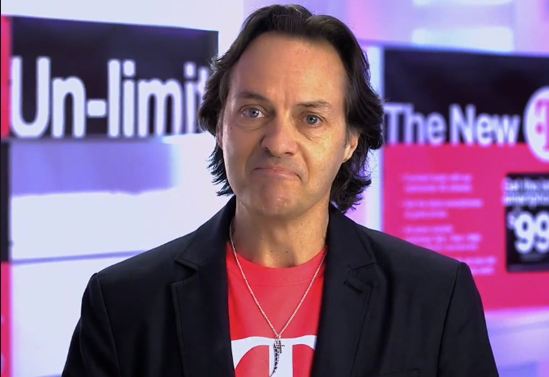
Comments
Post a Comment
Leave your thoughts, questions and comments here