So, you don't wanna pay for data? DON'T
You can still enjoy the beauty and glory of your android phone without those pesky data fees. That means that you CAN go buy the Samsung Vibrant, Motorola Droid 2, or G2 at full price or at a steep discount on eBay, Craigslist, or Amazon online and use it on your regular phone plan, without the need of subscribing to the data plan while still enjoying the online experience. The catch is that you must have access to a WiFi connection. Heard of Starbucks, Corner Bakery, McDonald's and almost any coffee house in town? Most households have a WiFi connection. In some cases as with the Samsung Behold II, you can even avail of a GPS Navigation application that does not require a data connection. That way you can still flex your Android Muscle amongst your friends and family. So, how do you do it, you ask?
Begin by setting your new device's WiFi up upon starting it. Then, proceed to the Android Market Application on your phone. (Set up a Google account if you don't have one yet; it's required to access the market) Download an application called APNdroid. Activate it, disable the 3G, EDGE, and GPRS, as well as MMS messaging. Now you can use the smart phone as a regular phone, with the added benefit of all of the nice games and many apps that do not require internet access. Just like back in the days before smart phones, you will be able to access the internet, email, and other applications upon reaching that WiFi HotSpot of your choice or at home.
I hope this article goes a long way to helping you or your friends save alot of cash. In exchange, why don't you spread the word by sending the link to this page to all of your friends. If you have any additional questions about this process or any other questions, please don't hesitate to write in. The answer to your question may turn out to be what others are wondering about and will benefit from the answers our CellPhonius experts will have a chance to share.

Begin by setting your new device's WiFi up upon starting it. Then, proceed to the Android Market Application on your phone. (Set up a Google account if you don't have one yet; it's required to access the market) Download an application called APNdroid. Activate it, disable the 3G, EDGE, and GPRS, as well as MMS messaging. Now you can use the smart phone as a regular phone, with the added benefit of all of the nice games and many apps that do not require internet access. Just like back in the days before smart phones, you will be able to access the internet, email, and other applications upon reaching that WiFi HotSpot of your choice or at home.
I hope this article goes a long way to helping you or your friends save alot of cash. In exchange, why don't you spread the word by sending the link to this page to all of your friends. If you have any additional questions about this process or any other questions, please don't hesitate to write in. The answer to your question may turn out to be what others are wondering about and will benefit from the answers our CellPhonius experts will have a chance to share.


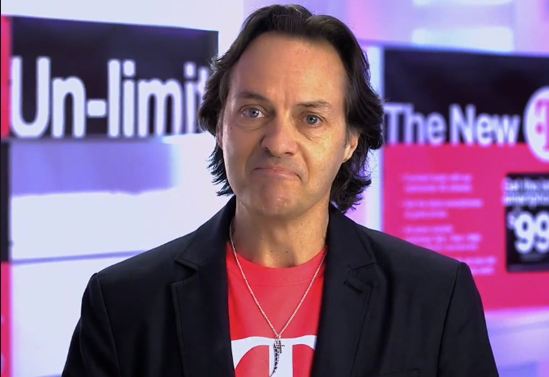
A quick update for everyone: I downloaded APNDroid for a friend who wanted to minimize his Sprint Bill (He has an EVO 4G). I discovered, through reading the application's description, that this program does not support CDMA units. So, if you are on Sprint or Verizon, you cannot use this program, but if you are on AT&T, T-Mobile, or any other GSM phone you can use this application effectively to reduce the amount of money you expend on your cell phone bill.
ReplyDeleteThis is very sad, I ended up here after several hours of research into this matter.
ReplyDeleteI'd like a Droid phone but I need to stay with Verizon for certain reasons.
I guess I am stuck with a dumb phone, for now.