Does your Smartphone Battery Problem DRAIN YOU?
If you're like me, you hate being tethered to an electricity socket every 4 hours. What can you do to improve your battery life? How do you "reset" my battery to give you an ACTUAL 100%?
Let's try an experiment together shall we? Charge your battery tonight and then do the following tomorrow. Then, let us know what you think either on Twitter @maestroalvarez or on Google Plus +Cellphonius.
Let's try an experiment together shall we? Charge your battery tonight and then do the following tomorrow. Then, let us know what you think either on Twitter @maestroalvarez or on Google Plus +Cellphonius.
- Drain your battery until the phone will not turn on
- Charge your phone until it says 100% (while off)
- Disconnect the charger, then turn on the phone and charge it again until 100%
- Turn off the phone and charge until 100% Repeat these steps twice or until the phone will immediately say 100% full as soon as you plug in the charger
These steps will help give you a true(er) 100% reading. Now, install DU Battery Manager from the Google PlayStore here ==> http://goo.gl/RX45n To learn more about DU Battery Manager, check out their official video here:
You can also check out the following tips by cellphonius:
If you like this post. Please help us spread the word by sharing it on Facebook, Google +, Tumbler, Twitter, or all of them. We always bring you content that matters.
Tags: battery, smartphone battery, battery issues, low battery, charging battery, proper charging, smartphone charing, s4 charging, s3 charging, s4 battery, s3 battery, galaxy battery, galaxy, iphone, blackberry, chargers, charge, low batt
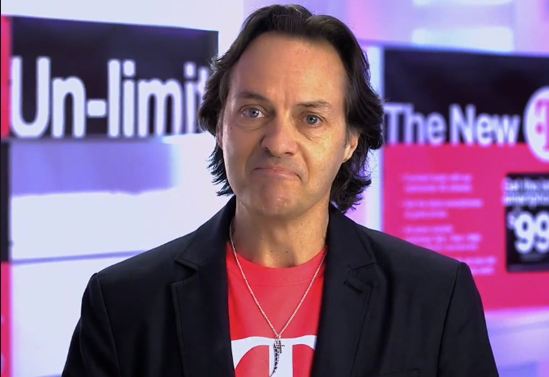
Comments
Post a Comment
Leave your thoughts, questions and comments here